 This is a skill that still stumps even the well seasoned of us. How to get our newly bought items out of their package. A simple skill that when you are in a rush can leave you wearing the advertisement and not the product.
This is a skill that still stumps even the well seasoned of us. How to get our newly bought items out of their package. A simple skill that when you are in a rush can leave you wearing the advertisement and not the product.Remember you can only open items if you are in a public area or if you have a group tag for the area you are in.
Step #1: After you have bought your item look under the Recent Items tag for the new product. Once you have found it click on it. A drop down menu should appear.
Step#2: If it is a piece of clothing, the words ADD TO OUTFIT should appear. If so click on this. It will automatically change your outfit for you. If the word WEAR appears, then you might end up with it attached to your arm. If this happens, then you need to click on the item again and choose DETACH. This will let you start over.
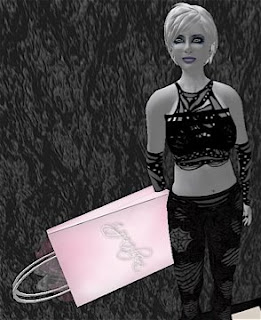
Step #3: Click on the square beside the name of the item and drag it onto the ground.

Step #4: Click on the object. A pie chart should appear. Choose the word OPEN. Another menu will pop-up saying Copy to inventory or Move to inventory. Choose this button. Now click on the object again, another pie chart will appear, this time choose TAKE. This puts the item you bought back into your inventory there for not leaving it out for someone else to take. Most will show up in your Recent Items tab but always check your Lost and Found just in case.
If you have bought an item that is not clothing, simply click on the square beside the items name and drag it onto the ground. Then proceed to click on the object and chose in your pie chart Open. Then choose the Move/Copy to inventory button. Once you have done this click on the object again choosing Take from the pie chart.
Getting an item is called Rezzing. Always remember to take back into your inventory anything that you have rezzed in a public spot.
Banner by Dana Vanmoer
Photos by reporter Dashwood Dayafter
Shopping Bag from BabyDoll's Lingerie and Costumes


